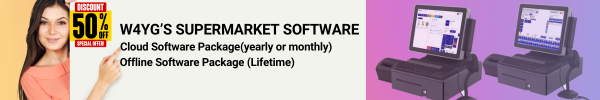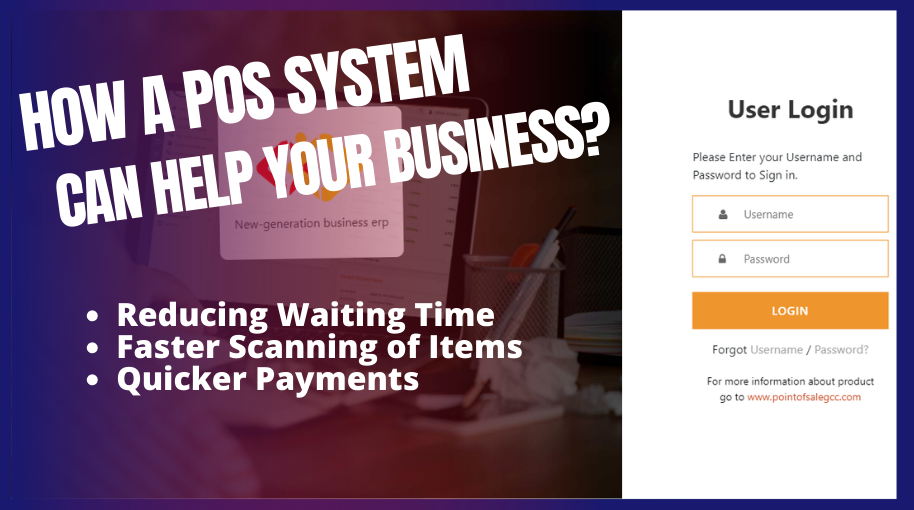How a POS system can help your business
Do you own a business? Do you want it to run smoother and more efficiently? Then you need a POS system! A POS system can help you keep track of your inventory, sales, and customer data.
It can also help automate many tasks that are necessary for running a business. So if you’re thinking about getting a POS system, here are some things to consider.
- Cost
- Ease of use
- Functionality
- Hardware requirements
- Training and support
When it comes to choosing a POS system, the cost is always a major consideration. But you shouldn’t just look at the upfront cost of the POS system itself. You also need to consider the costs of installation, training, and ongoing support.
Ease of use is another important consideration. You want a POS system that is easy to learn and use so that you can get up and running quickly. Look for a system with an intuitive interface and plenty of online resources to help you get started.
Functionality is also key when choosing a POS system. Make sure the system you choose has all the features you need to run your business effectively. For example, if you take payments by credit card, you’ll need a POS system that can process credit card transactions.
Hardware requirements are another important consideration. You’ll need to make sure the POS system you choose is compatible with the hardware you already have or plan to purchase. For example, if you have a Mac computer, you’ll need to choose a POS system that works with Macs.
Training and support are also important when choosing a POS system. Look for a vendor who offers extensive training and support so that you can get the most out of your new system.
When it comes to choosing a POS system, there’s a lot to consider. But if you keep these factors in mind, you’ll be able to find the right system for your business.
What factors should you consider when choosing a POS system?
When it comes to choosing a Point of Sale system for your business, there are a lot of factors to consider. The most important question to ask yourself is what you need the POS system to do.
Are you looking for a simple system to process transactions, or do you need more advanced features? There are many different types of POS systems available, so it’s important to find one that fits your specific needs. Here are some things to keep in mind when choosing a POS system:
- The type of business you run
- The features you need
- Your budget
- Your timeframe for implementation
- The level of training and support you need
- The compatibility of the system with your existing hardware
- The scalability of the system to grow with your business
- The security features of the system
How can a POS system help you run your business more effectively?
A POS system can be a great help to your business. A POS system can help you run your business more effectively and efficiently. A POS system can help you keep track of your inventory, sales, and customers.
With a POS system, you can get a better understanding of how your business is doing and what changes or improvements need to be made. So if you’re looking for a way to boost your business, consider investing in a POS system.
What are the hardware requirements for using a POS system?
A point of sale system, or POS system, is a computerized cash register that records sales transactions. A POS system can be used to track inventory, manage customer information and generate reports.
In order to use a POS system, you will need a computer with a working internet connection and an installed point of sale software. The computer’s hardware must meet the requirements set by the POS software developer. In this blog post, we will discuss the hardware requirements for using a POS system.
POS system requirements
A POS system requires a computer with an internet connection and an installed point of sale software. The computer’s hardware must meet the requirements set by the POS software developer.
In order to use a POS system, you need:
- A computer with a processor speed of at least 1 GHz.
- 1 GB of RAM for a 32-bit system or 2 GB of RAM for 64-bit systems.
- An available hard disk space of 20 GB.
- A video adapter and monitor with 1024×768 screen resolution or higher.
- A keyboard and a mouse or other compatible pointing device.
- Internet access (broadband recommended).
What training and support options are available for POS systems?
When you are looking to purchase a point of sale (POS) system for your business, it is important to consider the level of training and support that will be available. This article section discusses some of the different types of training and support that may be offered by POS system providers.
If you are considering a POS system for your business, it is important to do your research to find the right system for your needs. You should also investigate what type of training and support options are available from the provider. Training and support can be essential in helping you get the most out of your POS system.
Some providers offer online training courses, while others provide on-site training at your place of business. Support options vary as well; some providers offer 24/7 support, while others offer more limited support hours. Be sure to find out what type of training and support is available before you purchase a POS system.
Conclusion paragraph
If you’re looking for a new POS system, or just curious about what’s out there, we hope this article has been helpful. We’ve outlined some of the most important considerations when choosing a system and shared our top three picks for best POS systems. Whatever your needs, there is sure to be a system that fits. So don’t wait any longer – start shopping today!